9.1.1How to manage client projects?
1. You can Find Projects on the Left side of the page. Once clicked, you can view all the project details for the client.
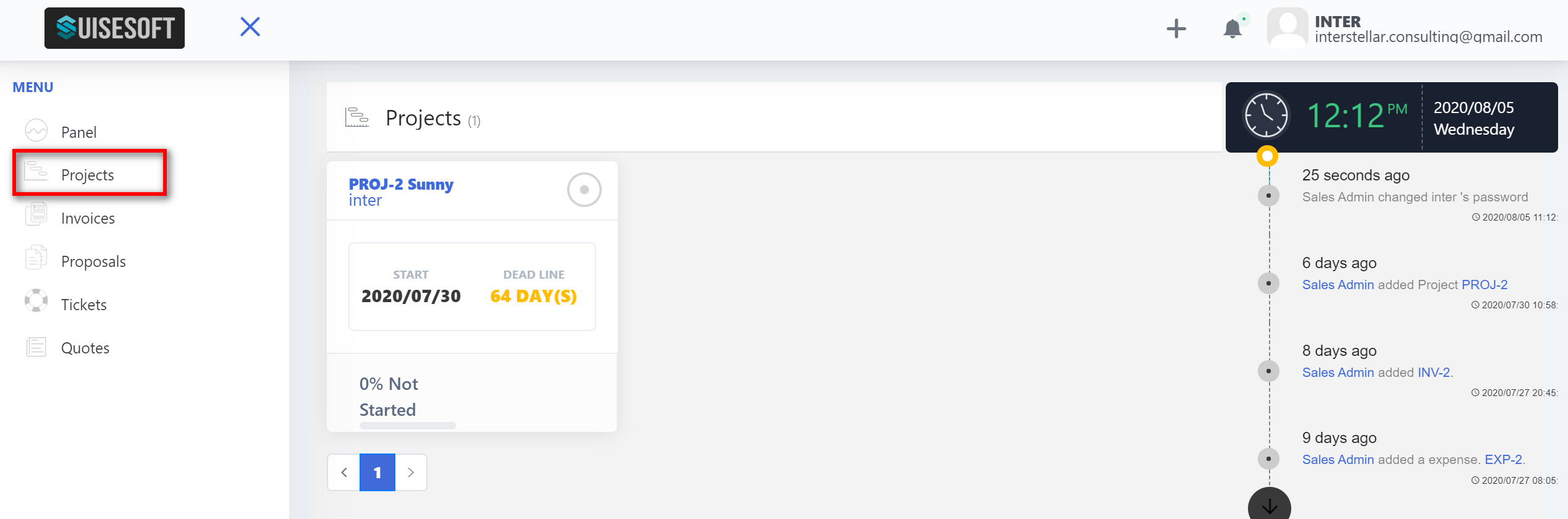
2. Click the project you want to see.
2.1 Tab Summary displayed all details of the project.
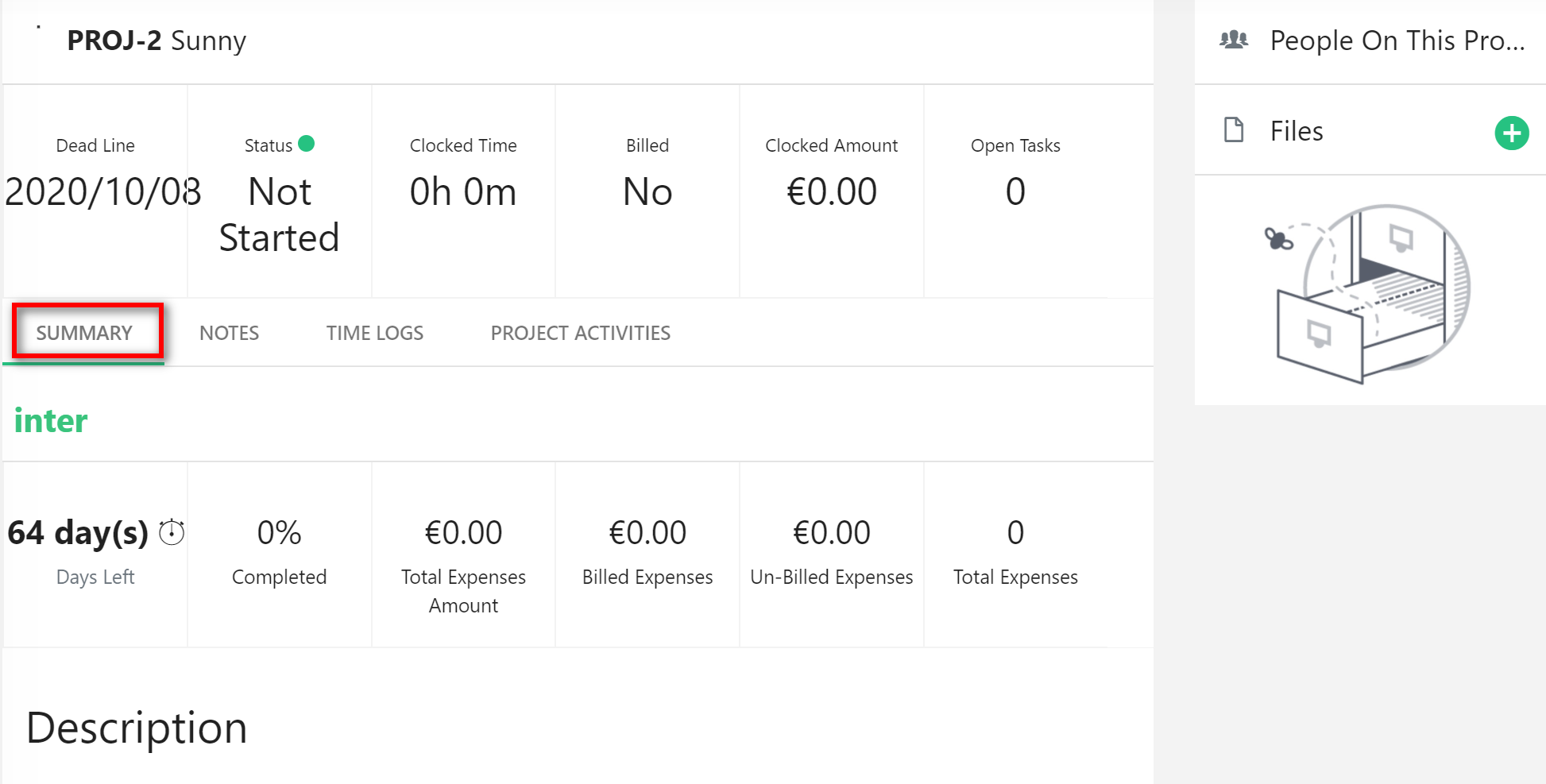
3.2 You can add the note in the Notes subsection.
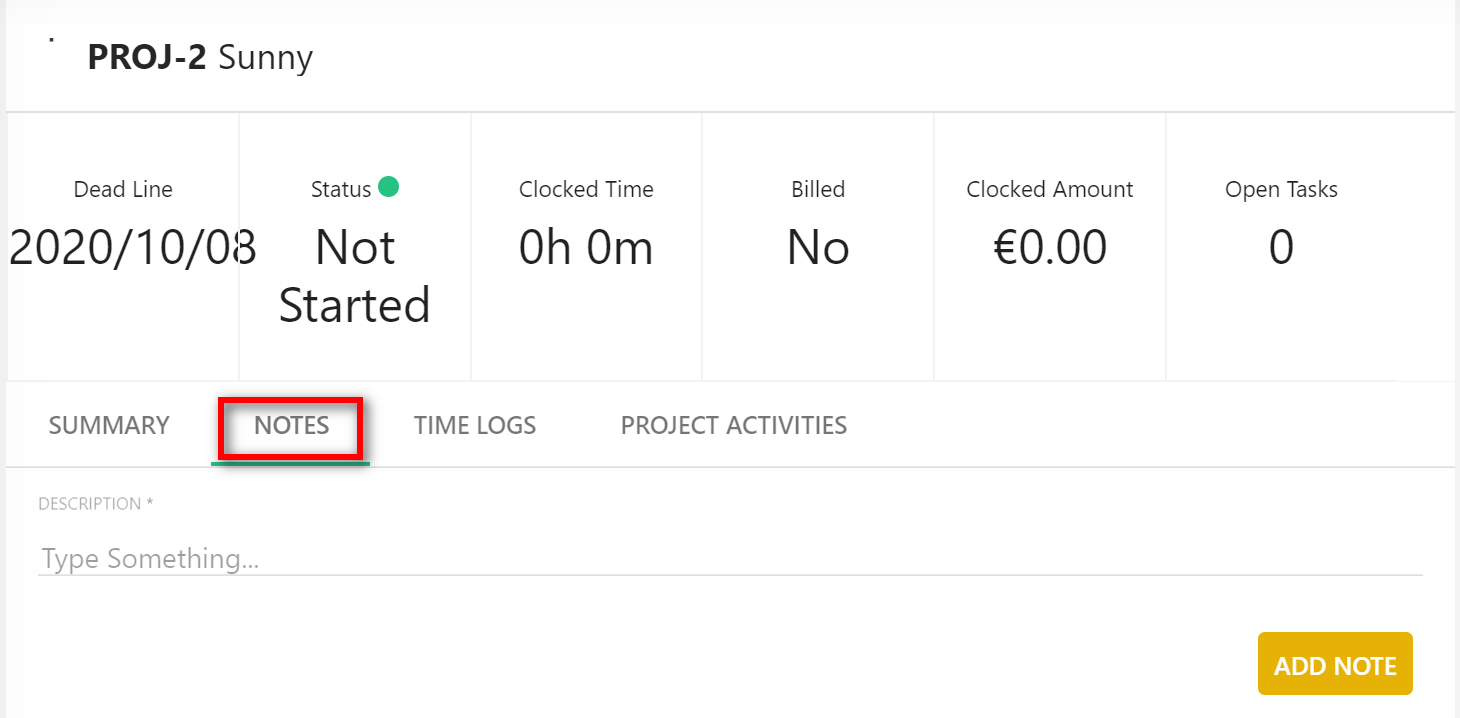
3.3 You can check the time logs in the Time Logs subsection.
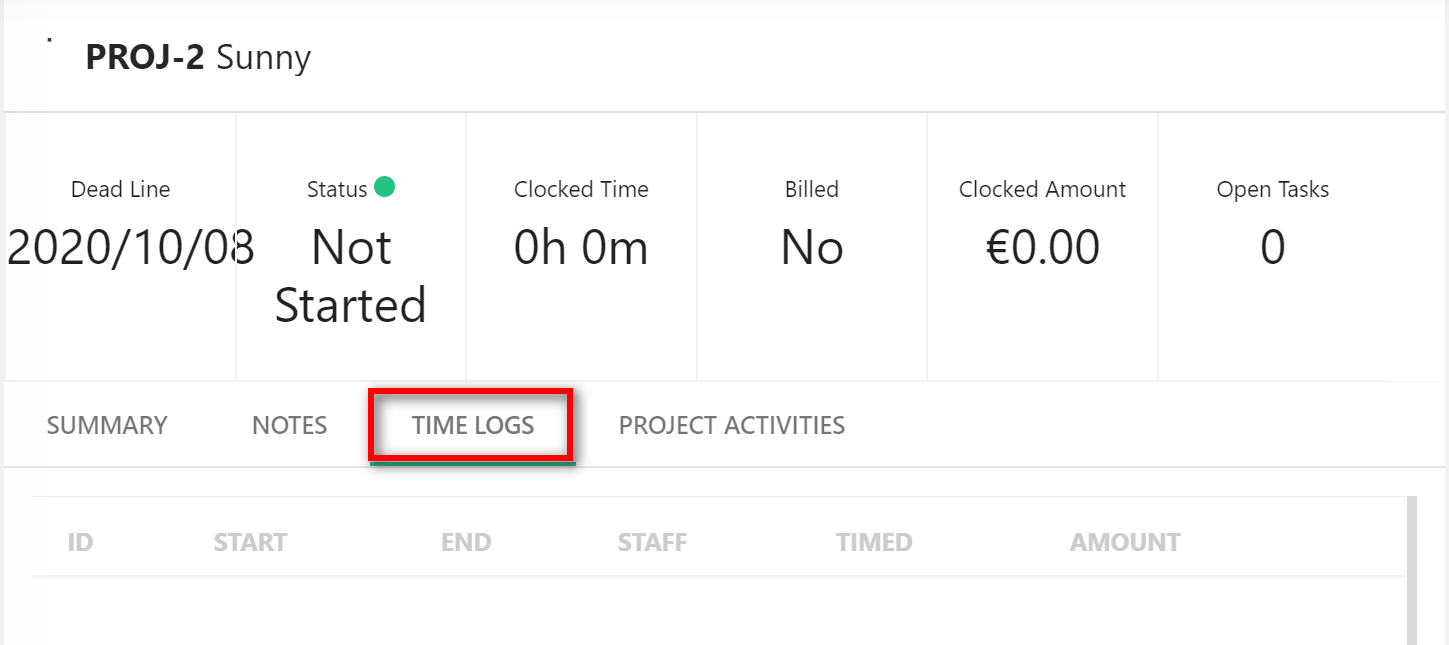
3.4 You can see all the project activities in the "Project Activities" subsection.
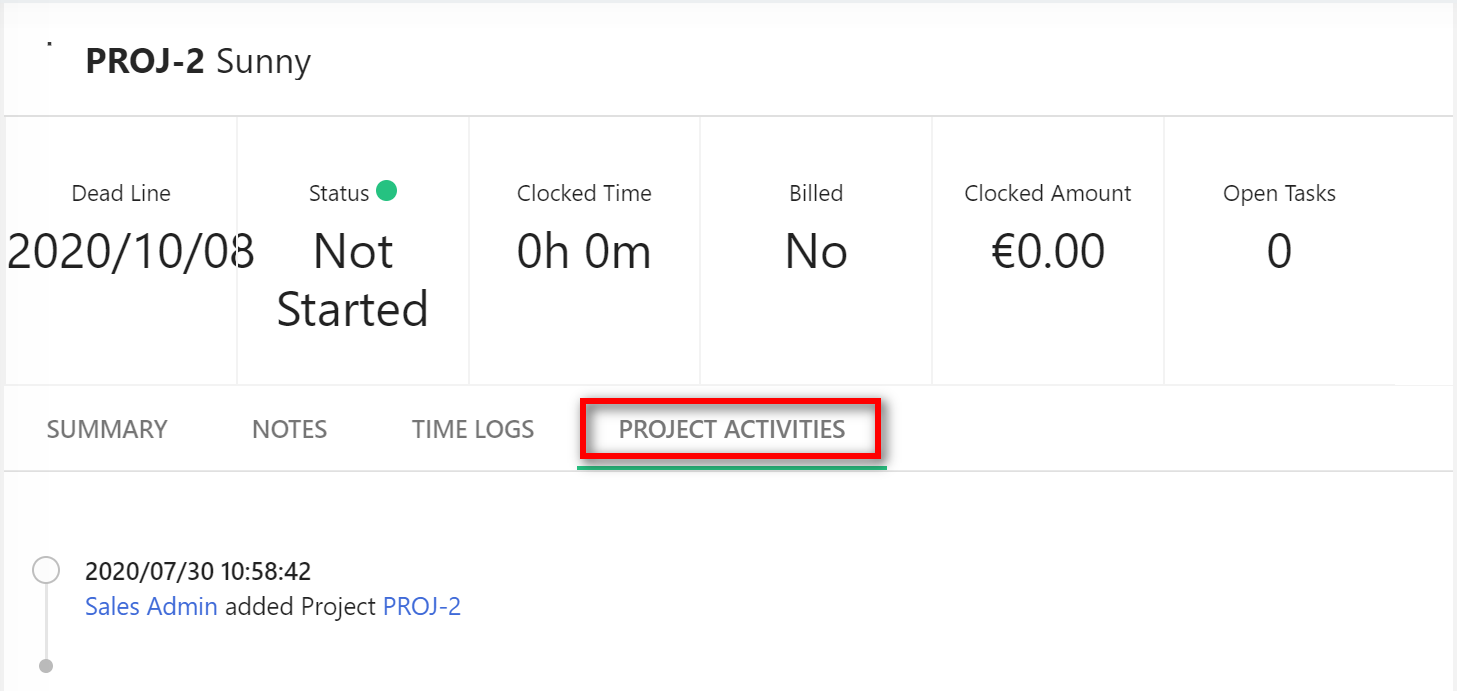
3.5 On the right side of the page you can see the people assigned to this project.
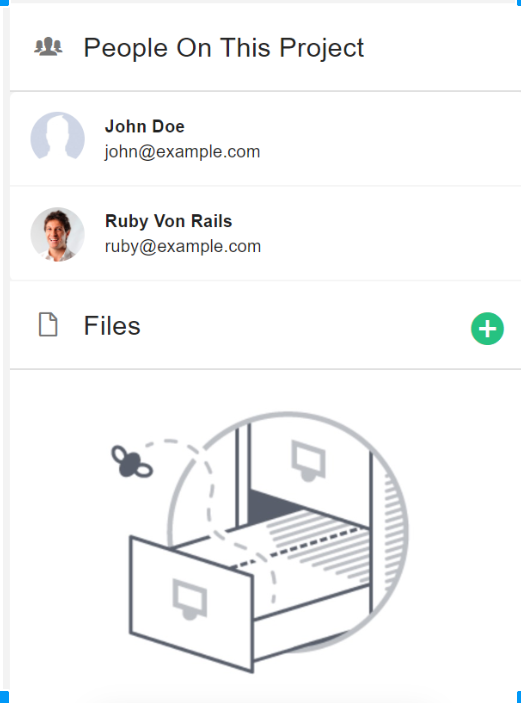
3.6 You can add the files regarding this project by clicking on the "+" icon.
