3.4.1 Create Account:
- Accounts can be found under Finance in the main menu.
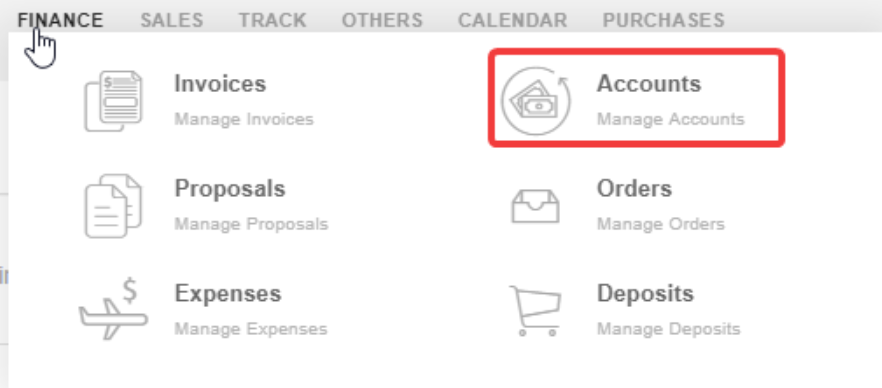
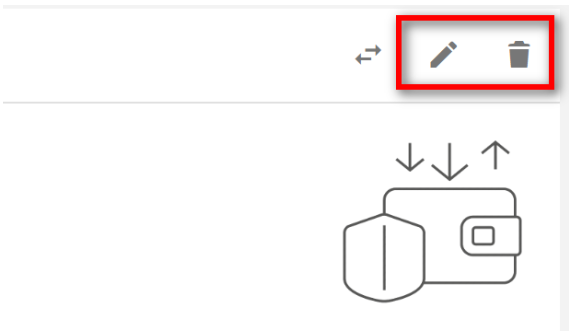
2. To add a new account, click on “New Accounts”.
3. For Cash Account:
- Set the toggle button as shown to create a cash account.
For Bank Account:
- Set the Toggle button to “Bank” as shown below. Enter the Account details and hit “Add”.
4. To "Update" or "Delete" the account click on the appropraite icons.
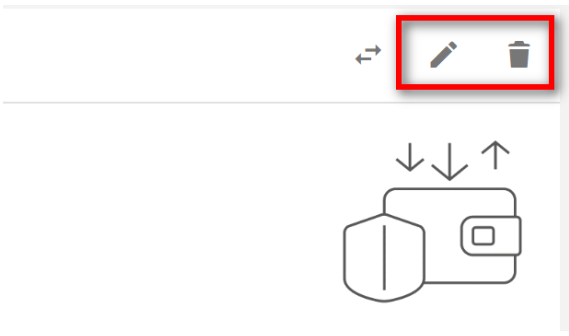
5. For quick transfer of funds, click on the "Quick Transfer" icon.
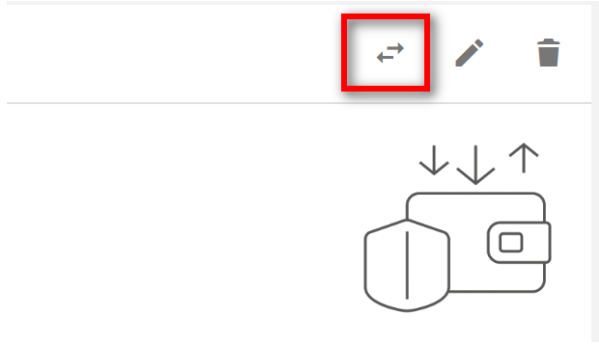
6. Select a different account to which the funds have to be transferred to. Enter the Amount and click on the "Transfer" button.
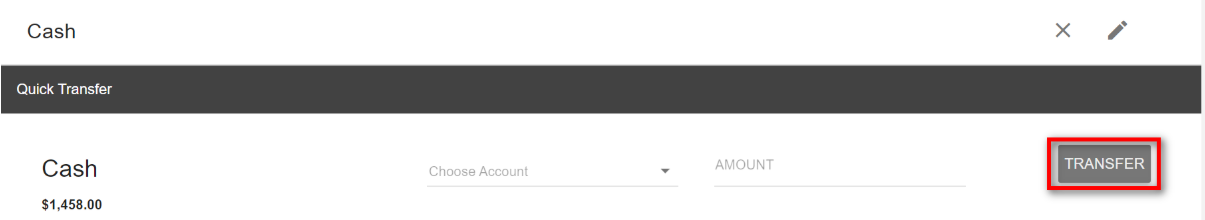
7. The accounts log is displayed in the Account Activities.




