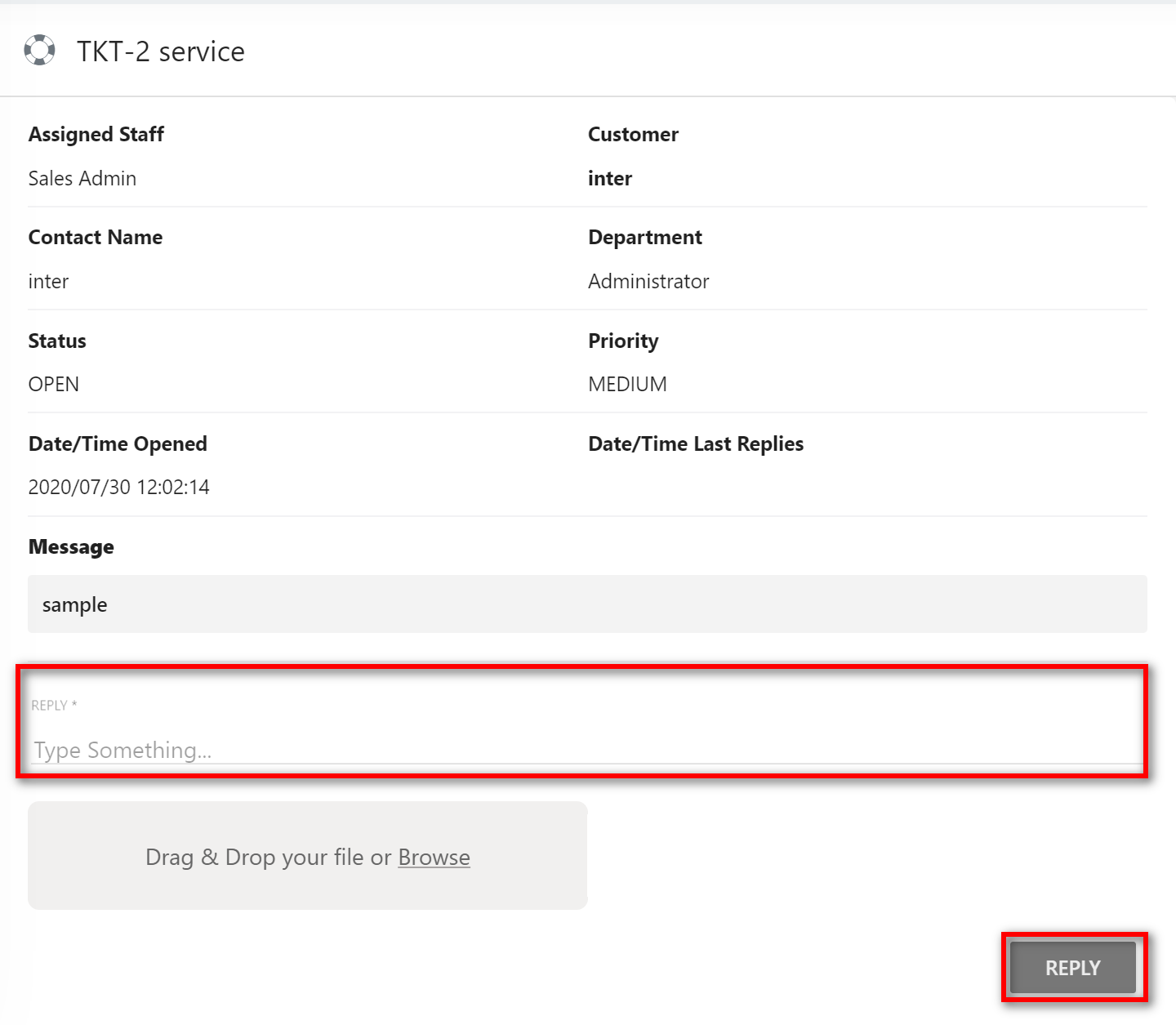9.4.1How to create/manage client tickets?
1. You can find Tickets on the Left side of the page.
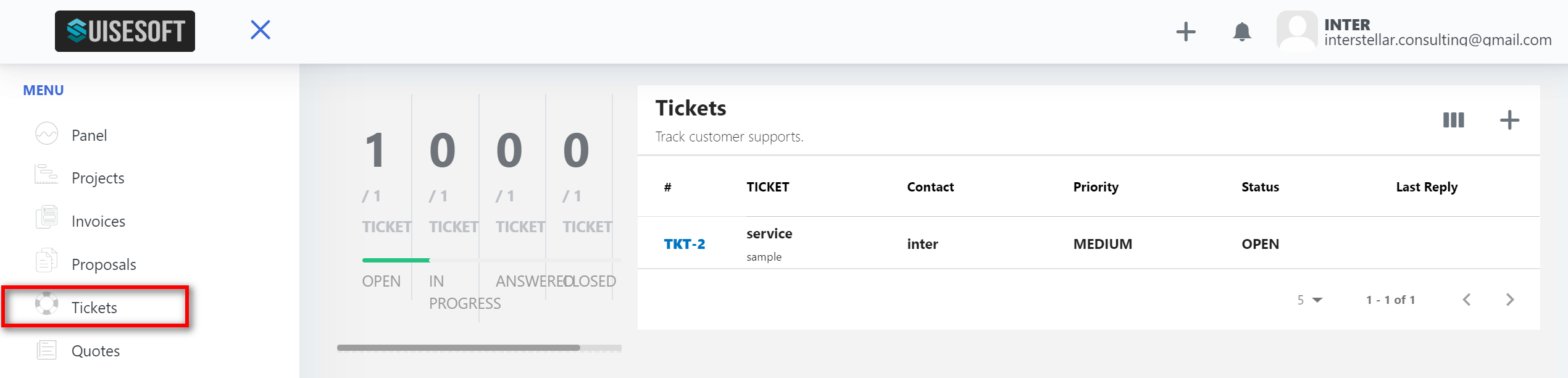
2. All tickets are displayed here. To see the tickets in the kanban view click on the "Kanban View"(1) icon.
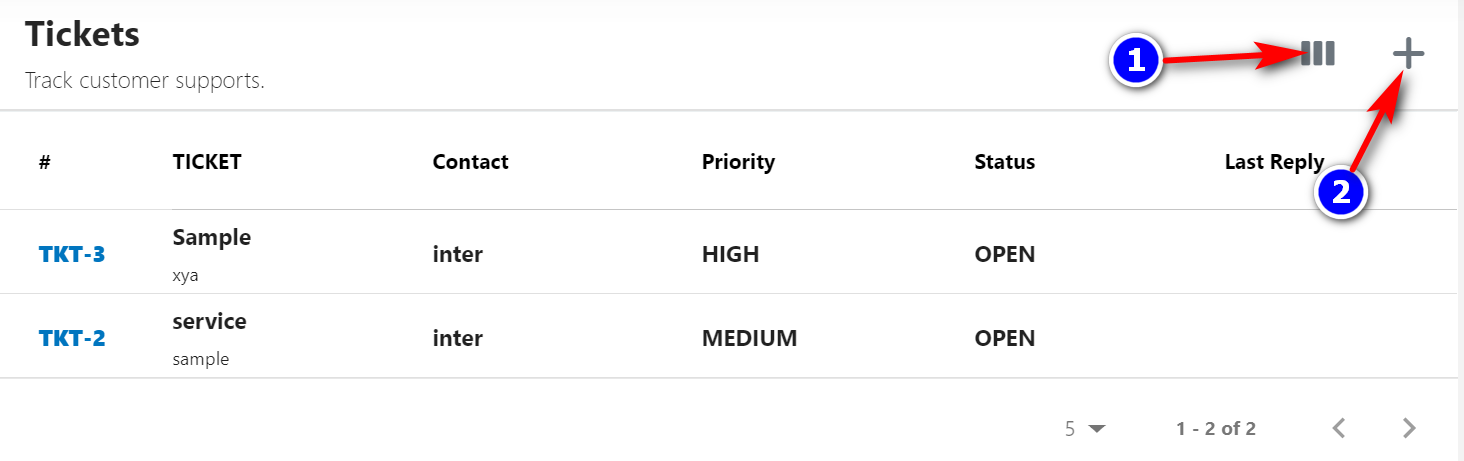
3. To Create a New Ticket, click on "+"(2) icon. Fill in all the details and click Add.
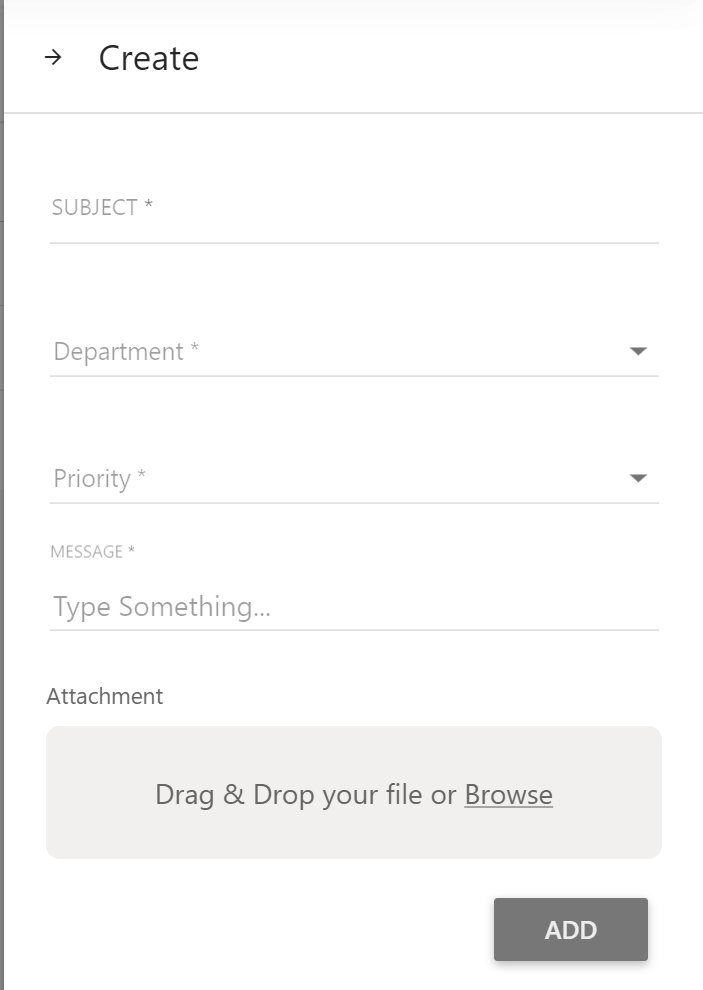
4. Please Note that you can Attach a File while Creating and/or Selecting (Viewing) a Ticket as shown:
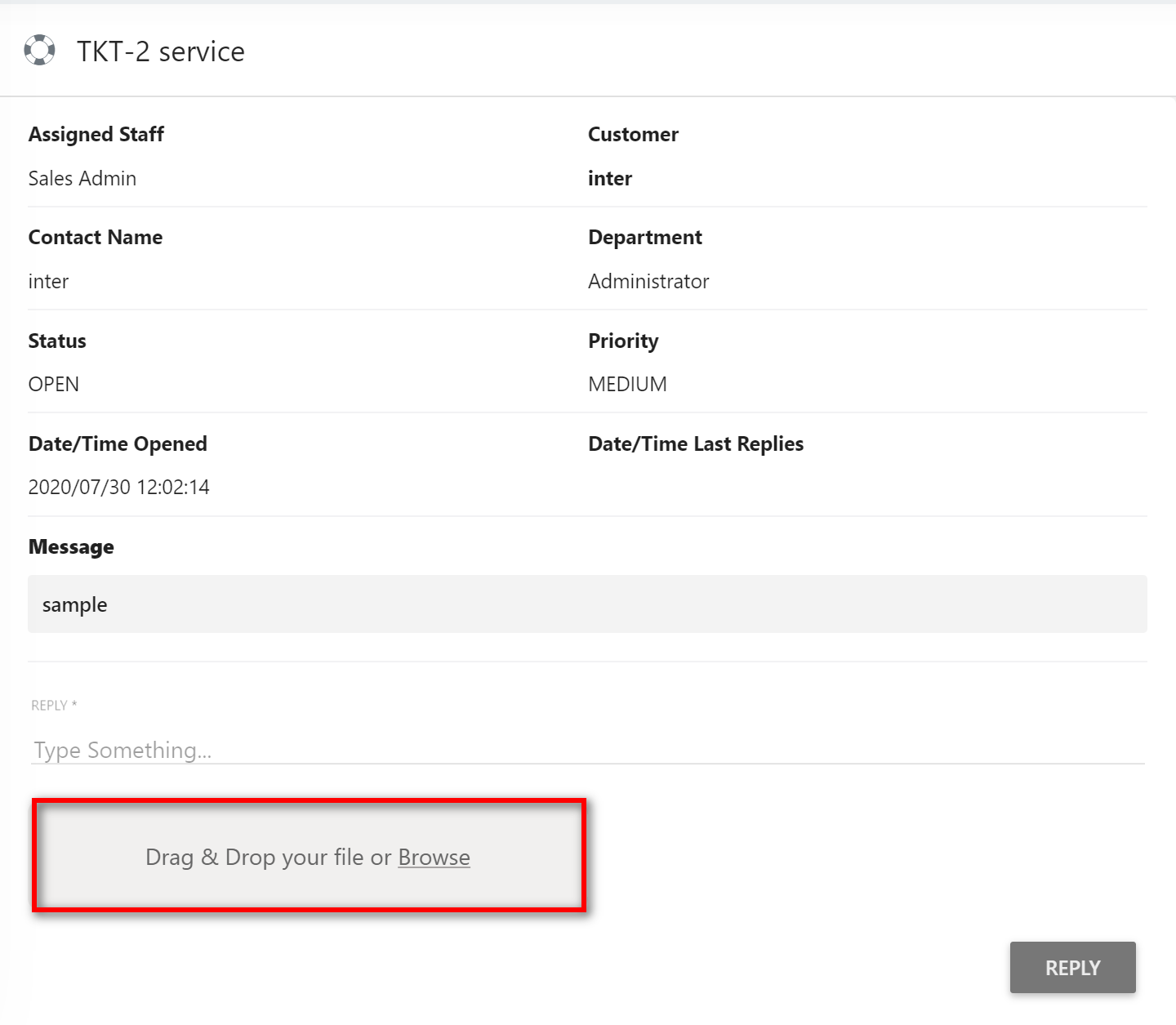
5. While Viewing a ticket you can answer to the ticket by clicking on Replay button.