5.1.1 Create Warehouse Location
1. Inventory can be found under "Sales" in the main menu.
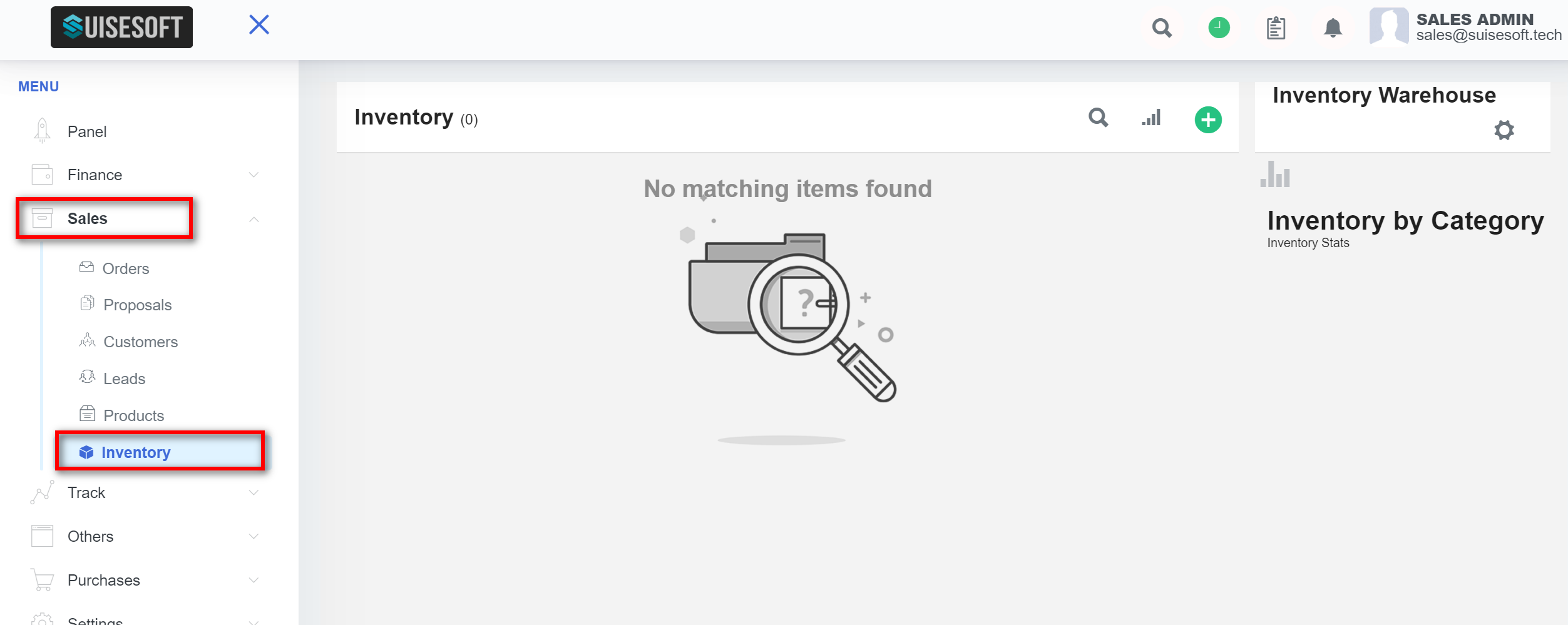
2. The "Inventory Warehouse" you can find on the right side. Go for the "Settings"(1) icon.
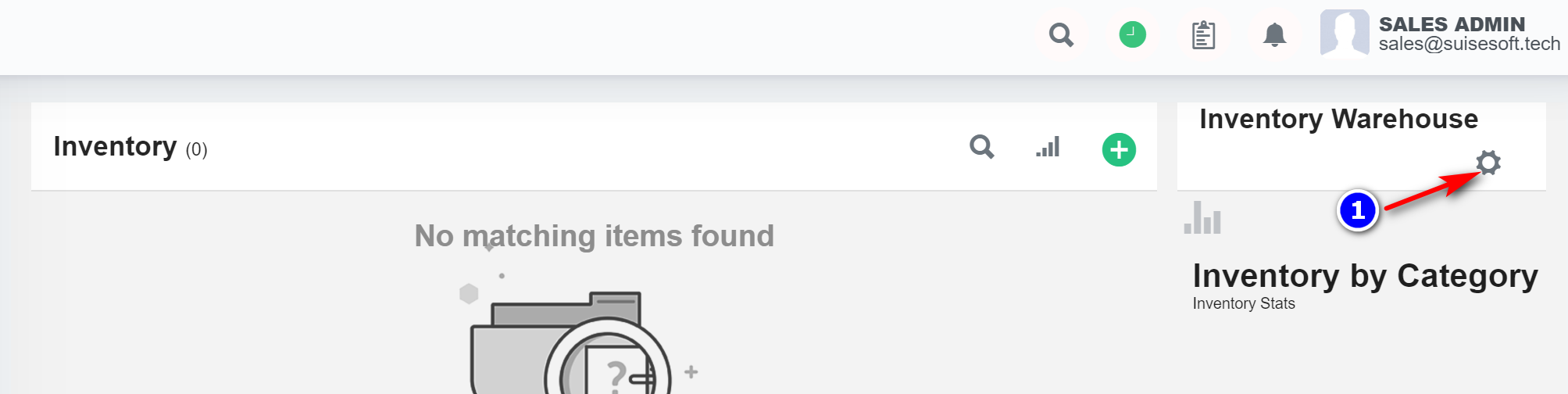
3. It will take you to the warehouse page.
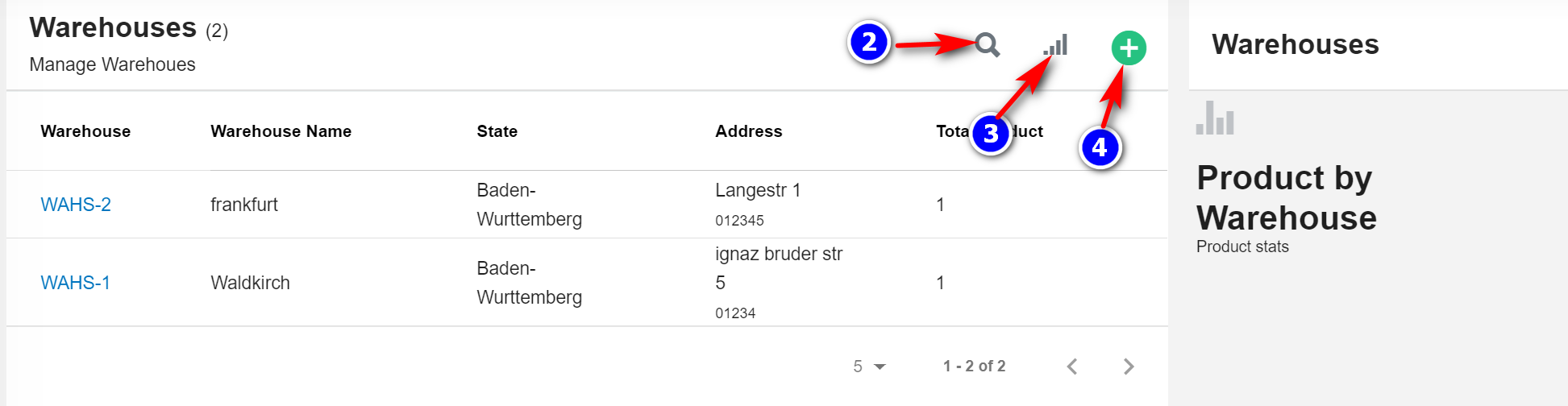
- To search click on the "Search"(2) icon.
- By default, all the columns for the table are displayed. To manage the columns to be displayed, click on the "Filter Column"(3) icon in the list view.
- The list of columns will be displayed. Check the columns you want to be displayed. This option will be saved.
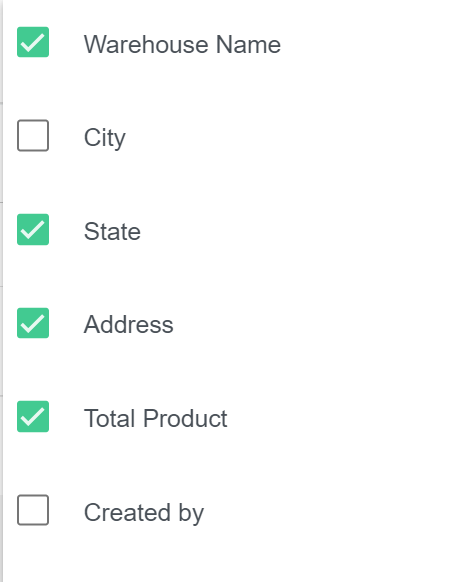
4. To add a new warehouse click on the "Add"(4) icon.
5. A new dialog box will be opened. Add the warehouse details and click on "Add".
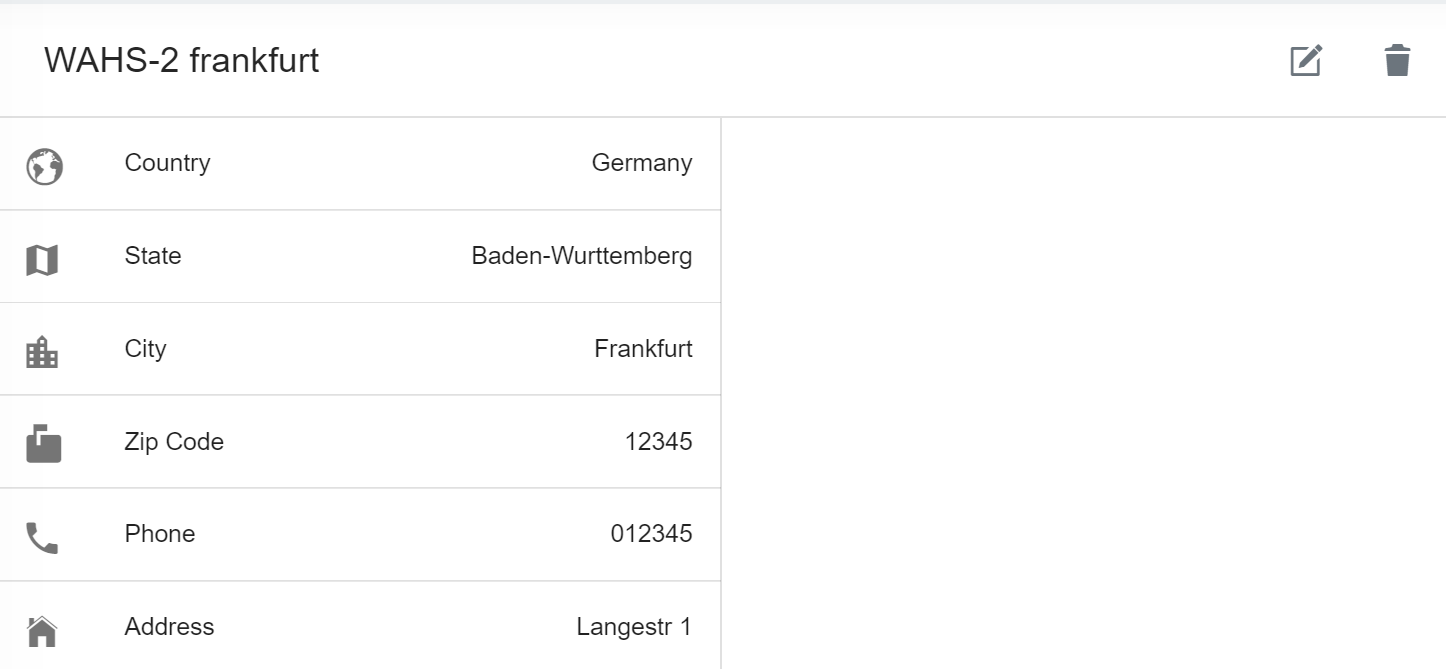
6. Your new warehouse will be displayed along with the already existing warehouse.
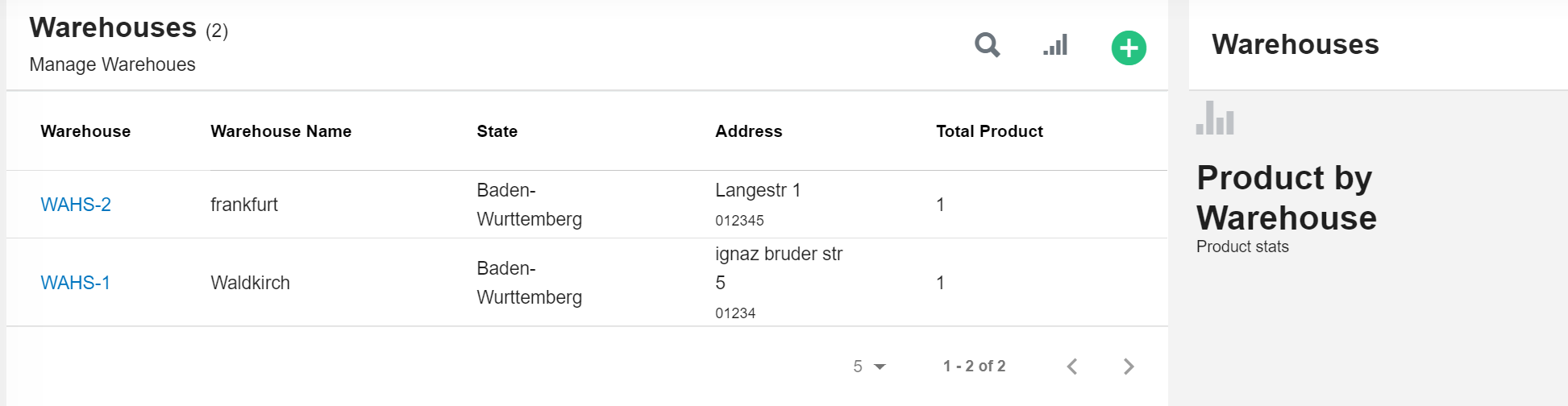
7. To see details of the warehouse click on the warehouse you want to be displayed.
8. You can "Edit"(5) or "Delete"(6) the warehouse.
