2.3.1 How to use Language editor?
The Editor function can be used to make changes to the language files or the pdf files.
- To access the Editor, navigate to the "Systems Settings" Tab in the Settings page.
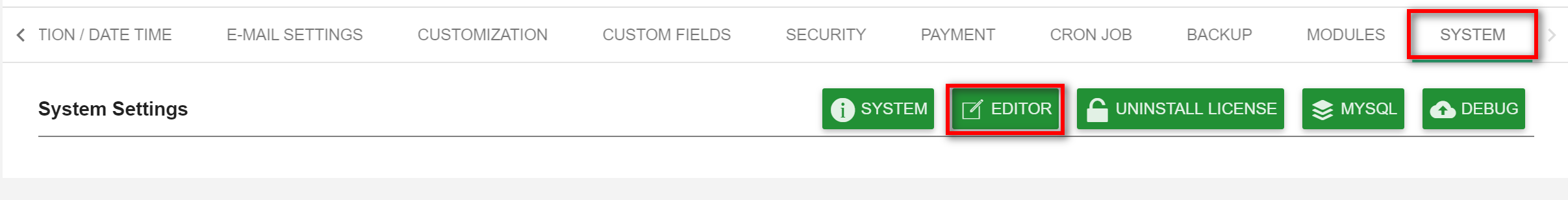
- Click on the Editor Button. You will be redirected to the Editor page.
- The default file loaded will be the language file you are currently using. Use the Select File section to navigate to the other files.
- Make the necessary changes and click on the "Save" button.
NOTE: Make changes to this file at your own risk! Any Syntax error in the language file can crash the app!

