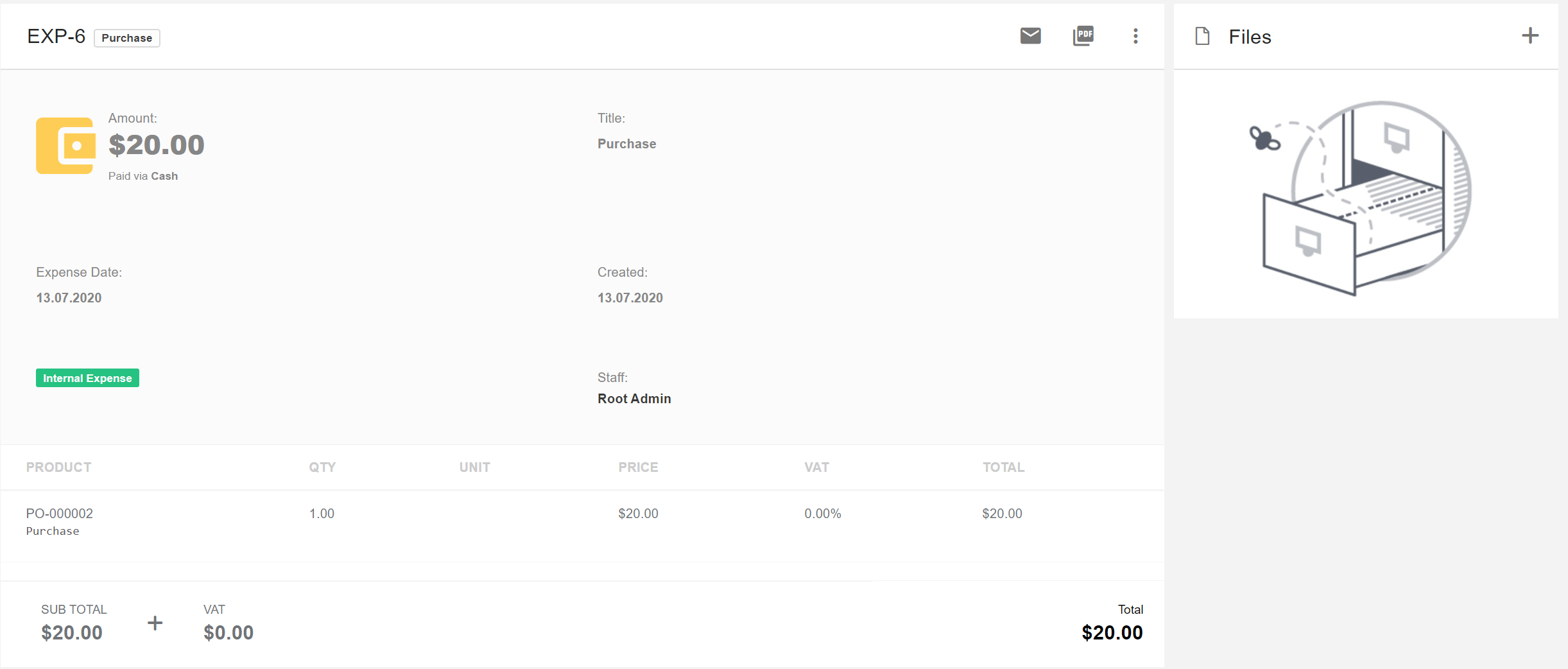6.1.1.1 Payments:
1. All the payments made for this purchase are listed on the right side under the "Payment" section
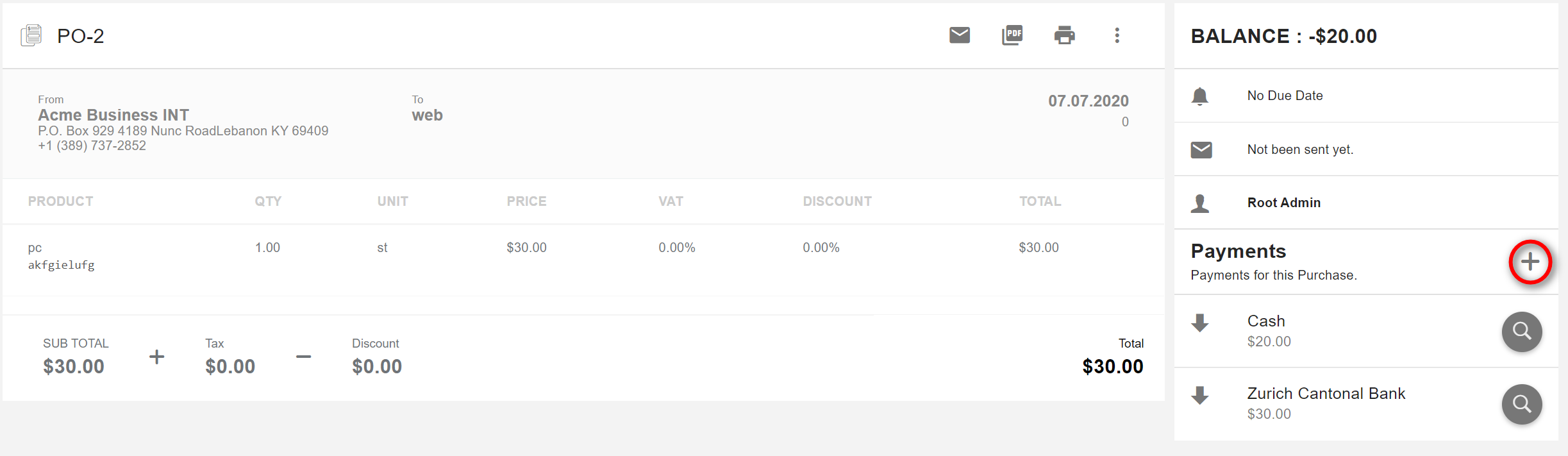
2. Add(+): To create new payments click on the "+" icon.
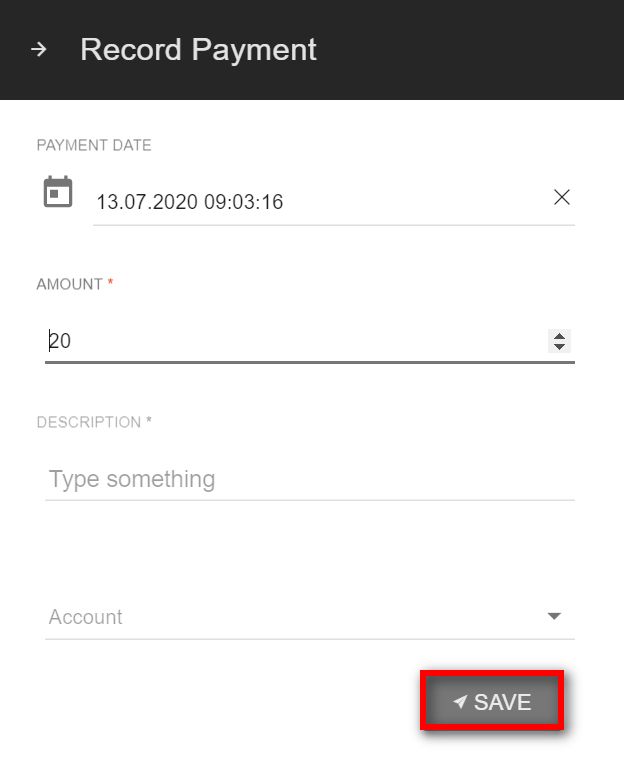
3. Fill in all details and click on the "Save" button.
4." Search" : To see details of the payment click on the "Search" icon.
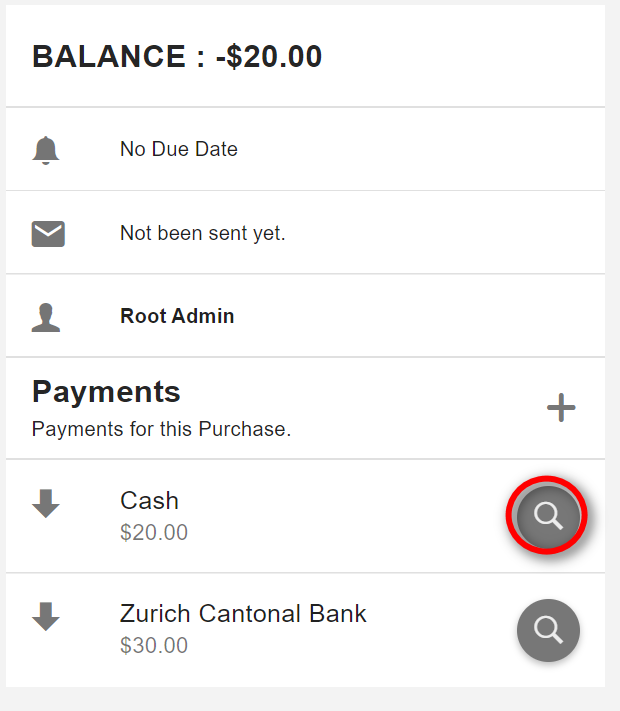
5. You will be redirected to the expenses page.