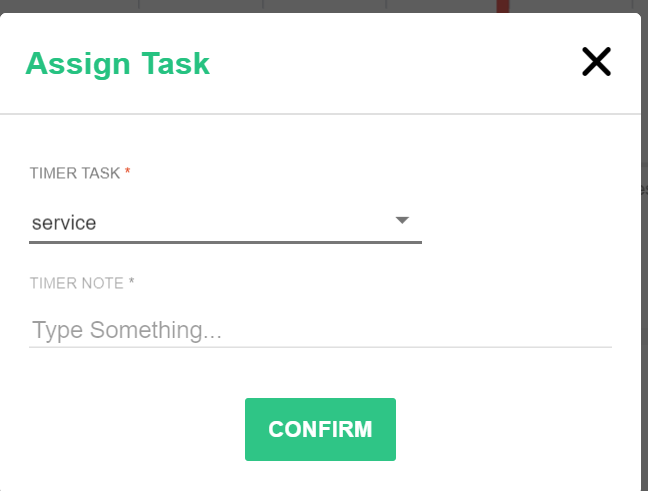7.4.1 How to manage the task timer?
1. Task Timer can be found in the main menu as shown below.
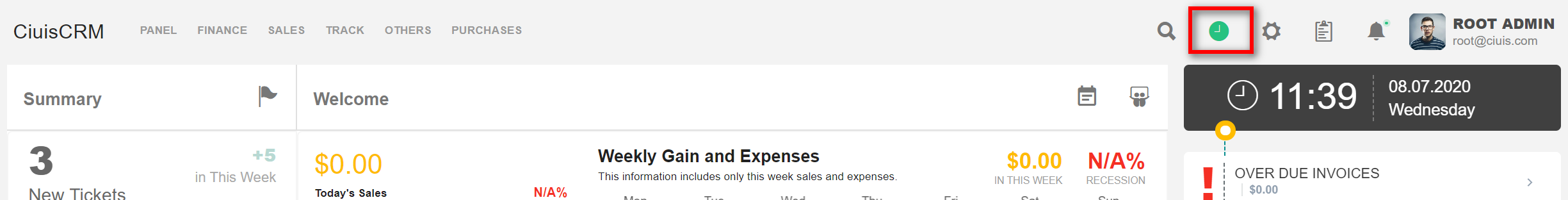
2. To start the new timer click on the "Start New Timer"(1) icon.
You can stop the timer by clicking on the "Stop Timer"(2) icon or delete the timer by clicking on the relevant (3) icon.
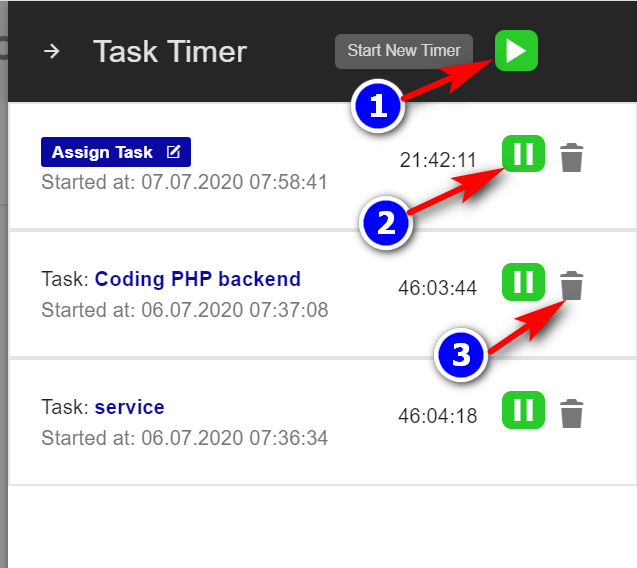
2. Once you start the new timer you can add the task by clicking on the "Assign Task" button.
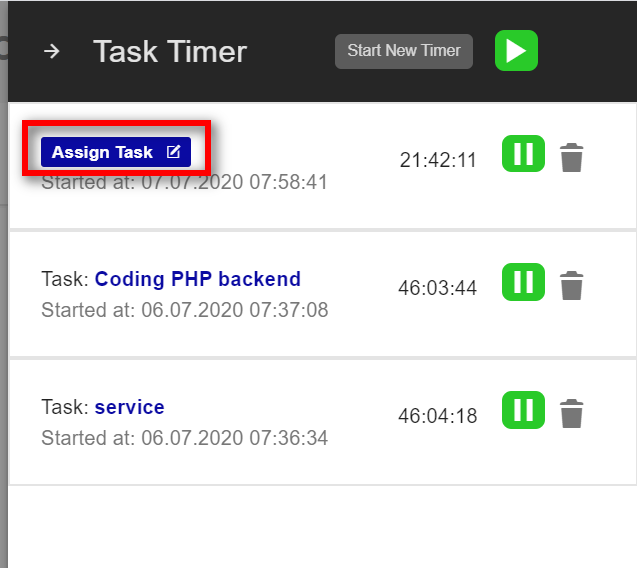
3. Fill in all details and click on "Confim" button.